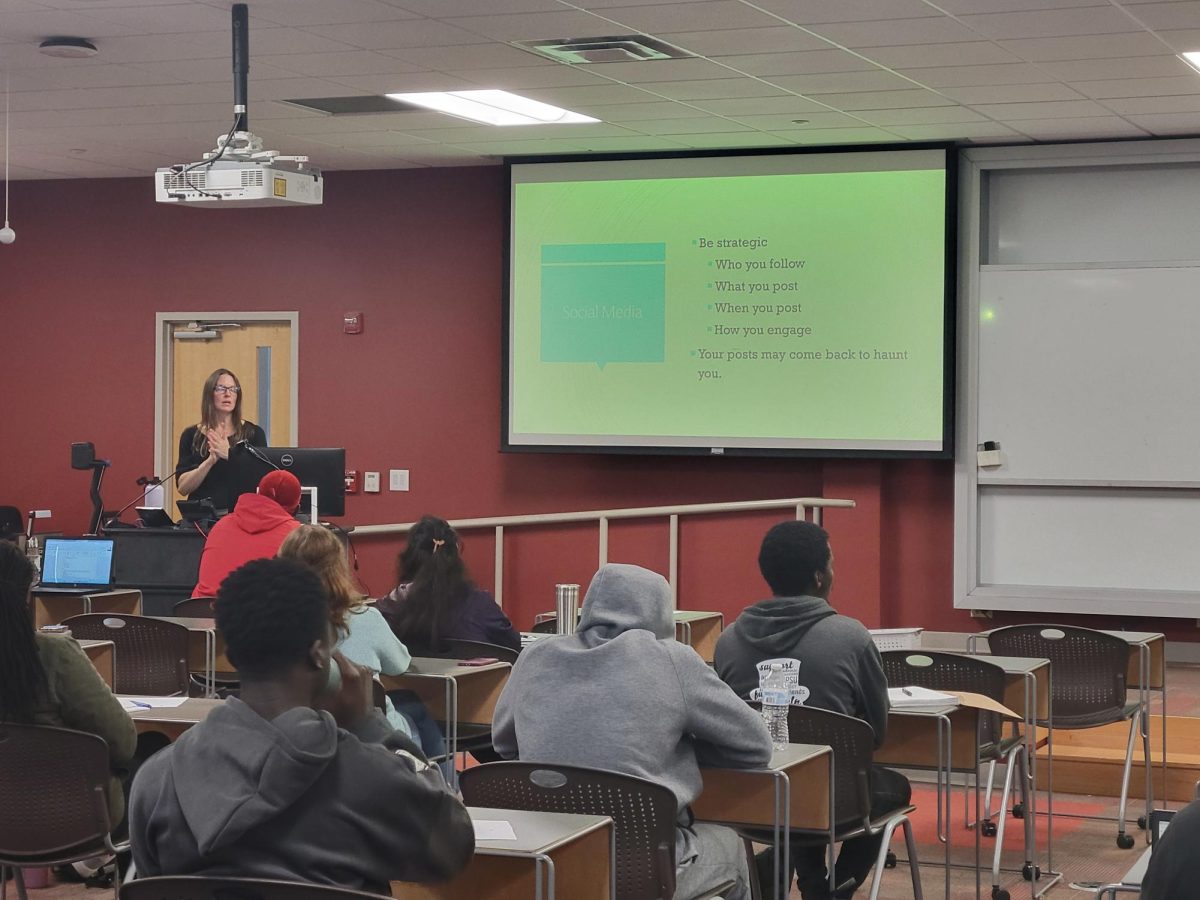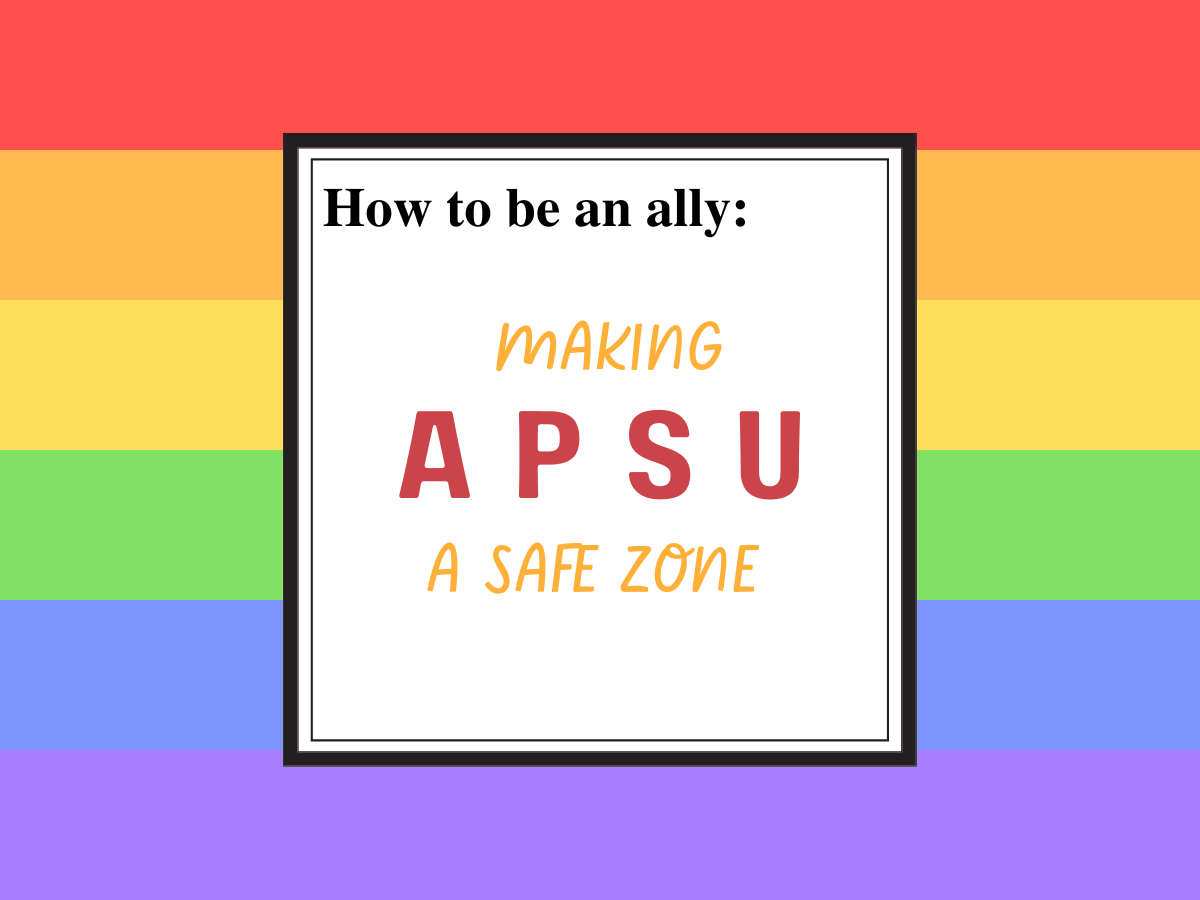» By ERICKA CONLEY – [email protected]
In this day and age, technology is at the forefront of everything we do. The way we communicate with one another, gain information and entertain ourselves, usually involves computers or internet.
October has been designated as “Cybersecurity Month.” This is the eighth year that it has been recognized.
APSU considers cybersecurity a serious matter. The Office of Information Technology is putting security tips in the “Gov Says” this month.
Unknowingly, many people put themselves at risk for having their personal information jeopardized. There are different types of threats associated with computer use.
According to the United States Computer Emergency Readiness Team website, a part of the Department of Homeland Security, one of the most common ways security is tampered with is viruses. Viruses can erase someone’s entire system. An individual can break into your system, alter files and use your computer to attack others. There is also the chance of someone stealing your credit card information to make unauthorized purchases.
Students should beware of “hackers.” According to CERT, a hacker is a person who seeks to exploit the weaknesses in software and computer systems for their own gain.
It is important for students and faculty to understand what cybersecurity is. According to CERT, cybersecurity can be defined as protecting your personal information or any form of digital asset stored in your computer or in any digital memory device.
Besides hackers, there are malevolent codes or “malware.” According to CERT, malevolent codes are able to pass through the computer’s security system when certain websites are accessed or when an email is opened. These codes are able to embed themselves in the computer system and are then able to duplicate themselves and affect additional computers by attaching themselves to emails.
When asked how students and faculty can ensure their security while using computers, Steven Pennington, assistant analyst in the Office of Information Technology at APSU said, “The number one thing is: passwords protect everything. Make sure that you always log out and turn the device completely off when possible. Have a strong password, something that is typically longer than eight characters. It should have a combination of uppercase and lowercase letters, a number and a special character and the longer the better. Many times people have the simplest passwords. Studies show that the number one password is ‘password.’ These passwords are easy to guess and if you know something about the person already, it will be easy to figure out. It makes it harder for a hacker to gain access.”
Pennington also has some everyday tips to ensure safety:
Never use a link provided in an email. Spammers can send a fake email, then redirect you to a fake website where you are asked to give your
information and it can be used to withdraw money from your bank account.
A bank will not ask you to verify your social security number online. Never give out your personal information online or by phone. The
organization asking for this information should already have it. Being asked for your entire social security number, bank account number or
mother’s maiden name is a red flag.
When you are making a payment on a website make sure the top says “https.” The “s” means “secure.” Companies have to pay and go through a lot
of steps to secure this. If a website does not have the “s” after “http,” run away.
Make sure you are up to date on your virus protection. This will pick up most hacking attempts.
Watch what you are logging into. Be careful about businesses who offer “Free Wi-Fi.” Try not to access any personal information at these “hotspots.”
All students and faculty should be concerned about their online security. Take heed to Pennington’s warnings and become equipped with this knowledge to protect your identity and assets. TAS